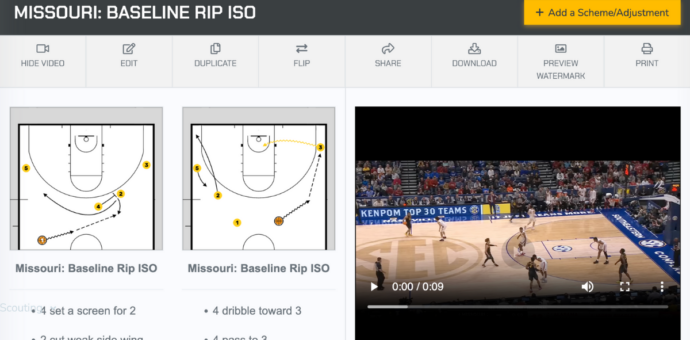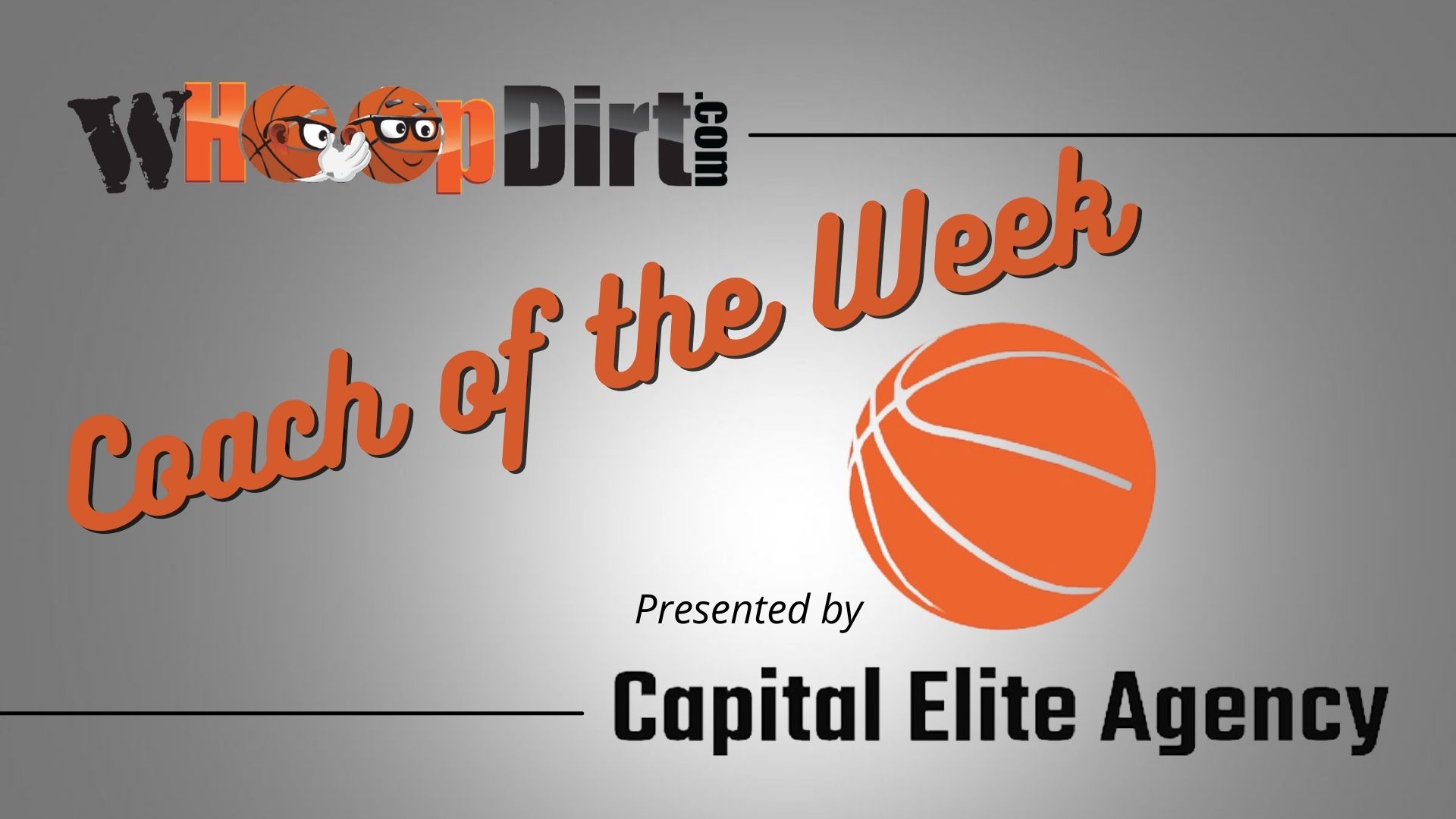You can unlock a new level of understanding and engagement by pairing video clips with basketball play diagrams. Videos provide real-life examples of plays in action, capturing movements, timing, and coordination. This dynamic visual approach goes beyond static diagrams, bringing your coaching strategies to life for your players
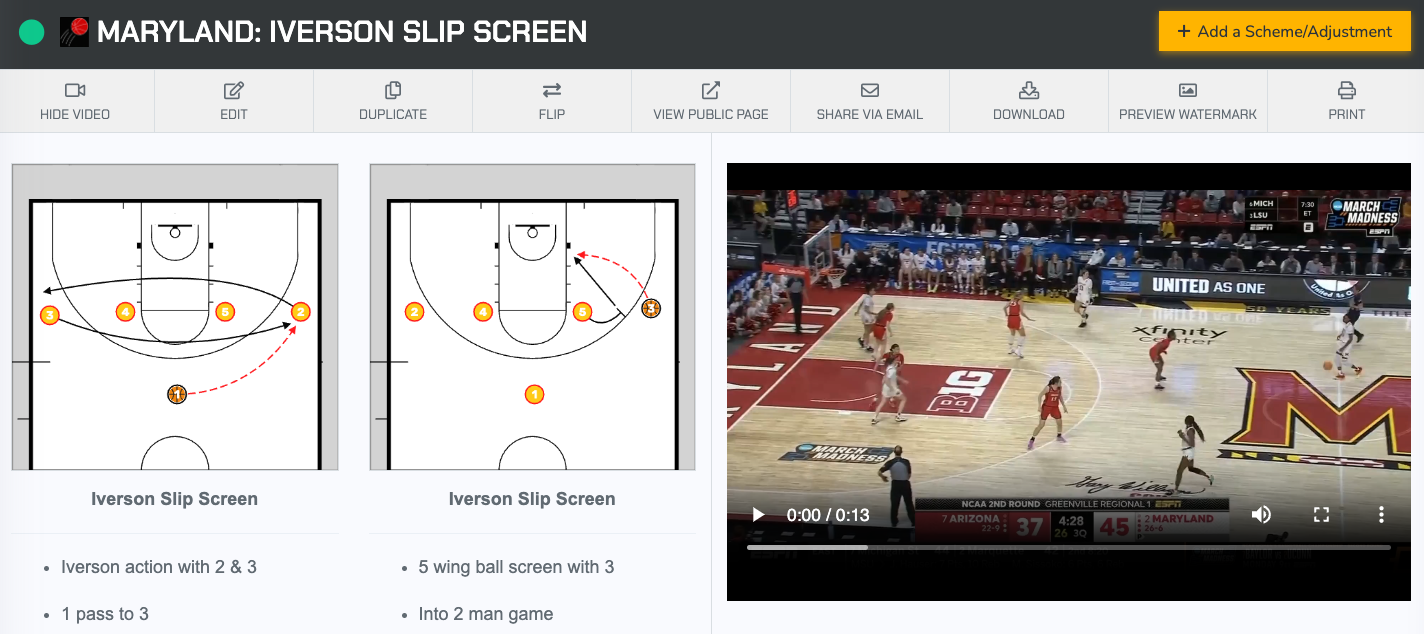
Pairing Video Inside of FastBreak PlayBook
There are several ways to pair videos within FastBreak PlayBook. From your dashboard, access your “Team Video Library” in the top left corner, where you can upload files directly from your desktop. This feature supports Hudl and Synergy, provided the files are in MP4 format. Once uploaded, you can add the videos to a specific set already created in your playbook, play library or pull from our database.
The most versatile method is adding videos directly from within the play diagram. Here, you can title the video and select the source of the clip.
FastBreak PlayBook offers multiple options for adding videos. For a quick tutorial on how pairing videos works within FastBreak PlayBook, watch the YouTube video below.
- Adding from your FastBreak PlayBook video library
- Uploading a new video
- YouTube
- Hudl highlight/Hudl download
- Synergy download
Video Storage Options
All FastBreak memberships include video storage. Single-user memberships come with 10 GB, while Full Team Memberships offer 50 GB. You can always upgrade to increase your storage capacity.